Caldas Total Insights
Your go-to source for the latest news and informative articles.
Decoding Google Analytics: Your Secret Weapon for Website Success
Unlock the secrets of Google Analytics and transform your website into a success story. Discover the power of data-driven insights!
Understanding Google Analytics: Key Metrics You Need to Track
Google Analytics is an essential tool for website owners and digital marketers, providing invaluable insights into user behavior and website performance. Understanding how to navigate Google Analytics will help you make data-driven decisions to enhance your online presence. Some key metrics you need to track include Traffic Sources, which reveals where your visitors are coming from, be it through organic search, social media, or direct visits. Another crucial metric is Bounce Rate; this indicates the percentage of visitors who leave your site after viewing only one page, which can signal issues with content relevancy or user experience.
In addition to these metrics, you should also monitor Average Session Duration, which tells you how long users stay on your site. This metric is vital for assessing the quality of your content and whether it engages your audience. Furthermore, tracking Conversion Rate is imperative, as it measures the effectiveness of your calls-to-action and overall marketing strategy. By keeping a close eye on these metrics, you can refine your content strategy, improve user experience, and ultimately drive more conversions.
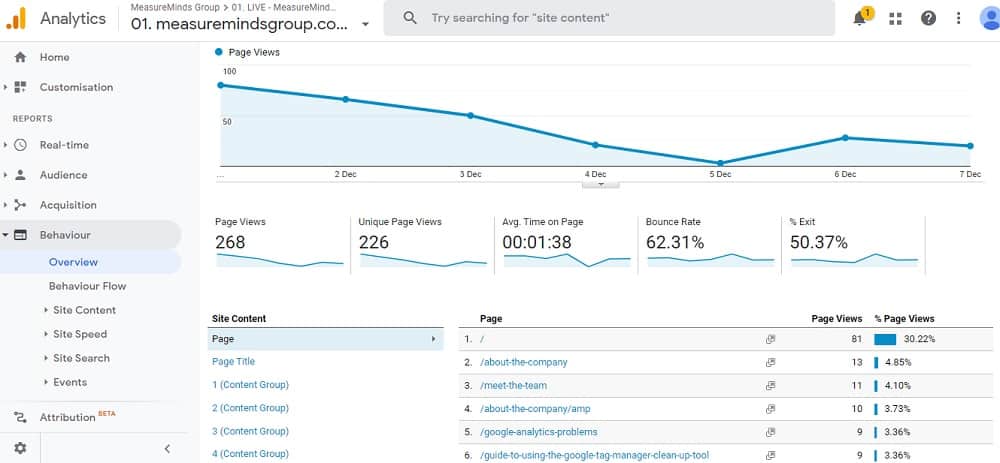
5 Common Google Analytics Mistakes and How to Avoid Them
Google Analytics is a powerful tool for tracking and analyzing web traffic; however, many users make common mistakes that can lead to inaccurate data. One of the most prevalent errors is not setting up goals properly. Goals allow you to measure the success of specific actions on your website, such as form submissions or product purchases. Without accurately configured goals, you may miss out on crucial insights regarding user behavior. To avoid this mistake, take the time to define and set up relevant goals in your Google Analytics account, aligning them with your business objectives.
Another common mistake is failing to filter out internal traffic, which can skew your data. If your team frequently visits the site, their actions can inflate metrics like page views and sessions. To address this, you can create filters in Google Analytics to exclude traffic from your organization's IP address. By doing this, you'll ensure that your analytics reflect genuine user interactions and provide a clearer picture of your audience's behavior. This step is vital for maintaining data integrity and making informed marketing decisions.
How to Leverage Google Analytics for Better User Engagement
Leveraging Google Analytics is crucial for enhancing user engagement on your website. By understanding user behavior through detailed metrics, you can identify which content resonates most with your audience. Start by exploring the Audience Overview report, which provides insights into demographics, interests, and user locations. This information allows you to tailor your content strategy to better meet the needs of your visitors. Additionally, utilize the Behavior Flow report to visualize the path users take through your site, helping you pinpoint drop-off points and areas for improvement.
Once you have gathered data from Google Analytics, take actionable steps to increase user engagement. Implement strategies like content optimization, where you refine headlines and meta descriptions based on the Acquisition reports that indicate traffic sources. Consider running A/B tests on various elements of your website, such as call-to-action buttons and landing pages, to see what drives the most interaction. By continually analyzing user behavior and adjusting your strategies accordingly, you can create a more engaging experience that keeps visitors coming back for more.